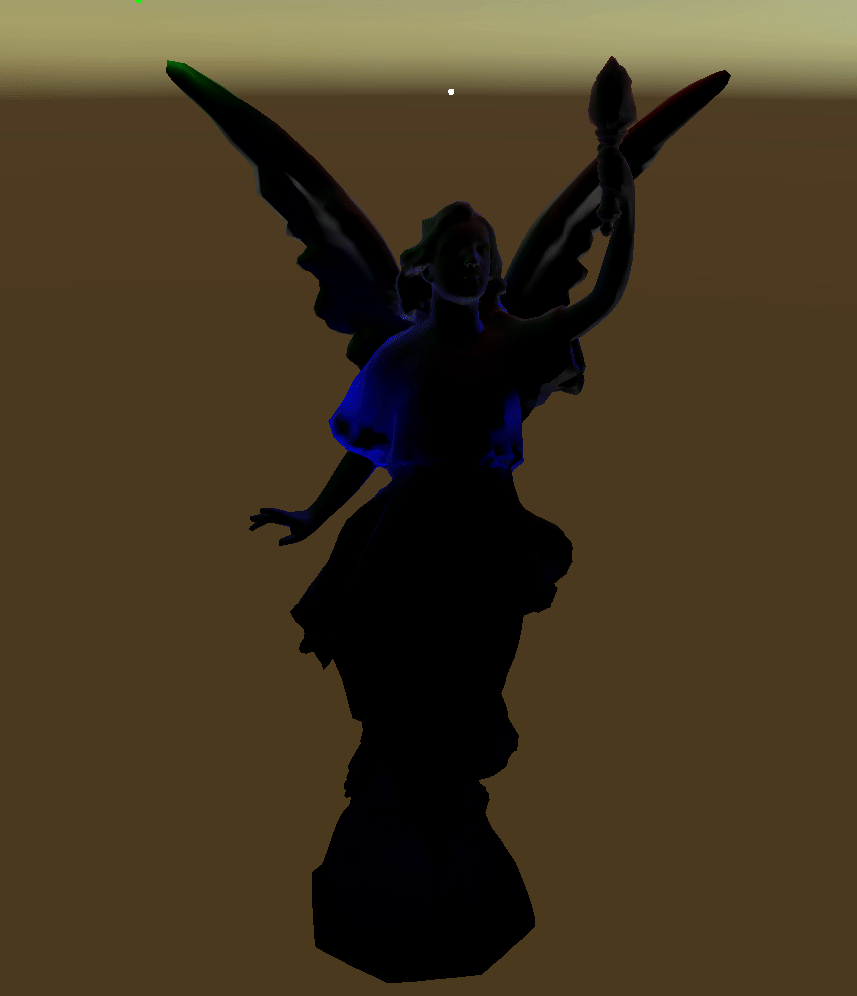Texture Space Translucency in Commercial Engines
Real time Texture Space Translucency in Unity as research

Seeing Translucency implemented in a commercially available engine
was the goal of this research. As well as the performance of the
implementation.
While creating a demo showing the capabilities of the
techniques, that is accesable enough where the user can easily
try and adjust settings for himself.
The demo was made in Unity.
Translucency physics
Let's have a quick and basic rundown surrounding translucency
so as to understand what it is and does. Making it easier to
understand what was accomplished with this project.
Translucency is similar to transparancy as both phenomena are
the result of light particles moving through a medium. In
transparant objects like glass, the light can basically move
in a single straight line. But for transparant object/materials
the light gets scattered below the surface, causing it to give
of what can be discribed as a "shine". Which can be seen in the
image to the right.
A way to simulate these lightrays going through our
object/materials is needed. That way an approximation can be
made using some good old math, the amount of light coming out
of a position and thus the coloration of the material. The
technique used is shown in the presentation by
SEED - EA
, slide: 55 - 63.
Now with that introduction behind us lets delve into the project!

Baking
Engines don’t often come with a full and adjustable baking
implementation made. So, making a simple and robust method to
do it might be needed. A good example of this in the Unity engine
is from Snelha Belkhale.
In which an orthographic camera and some custom shaders are used
to render data onto a target and then save that target to a proper
image.
Some progress pictures are visible below, with the right most being
the final result:
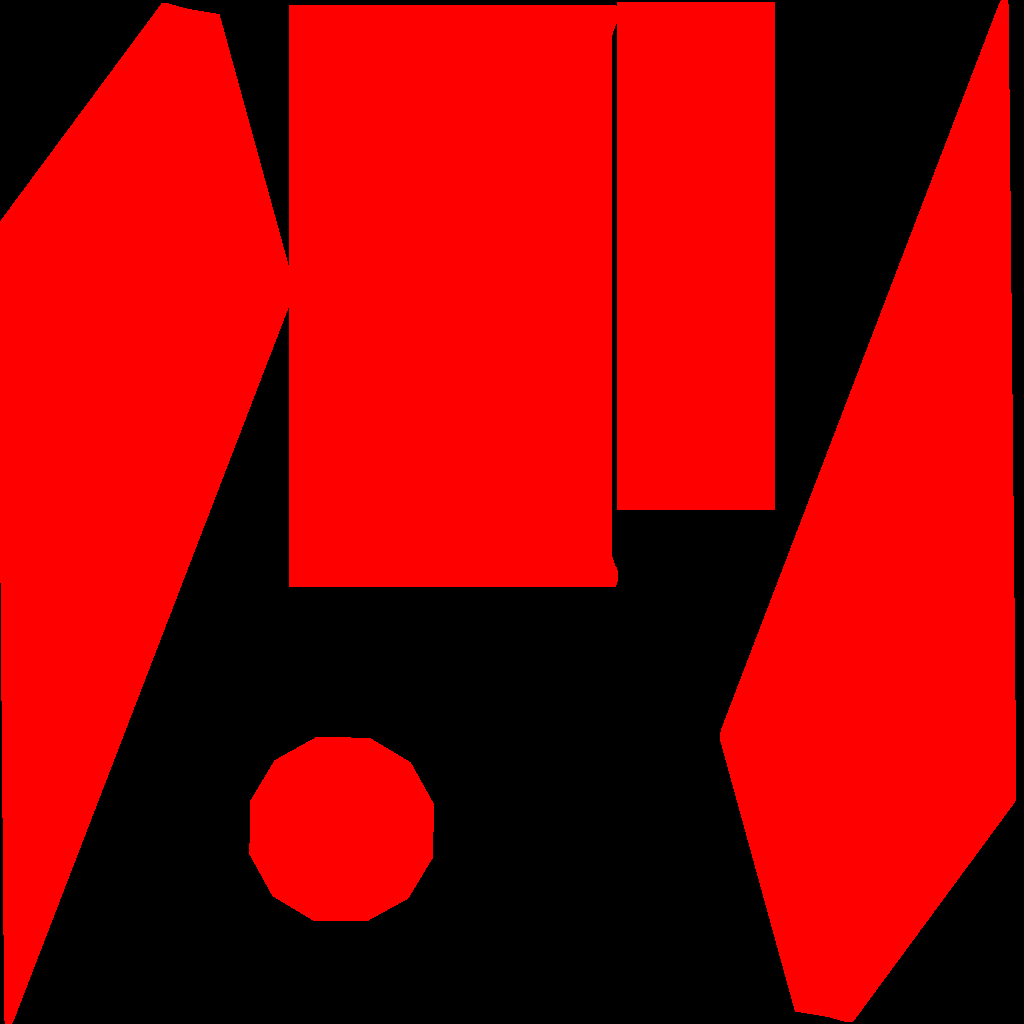
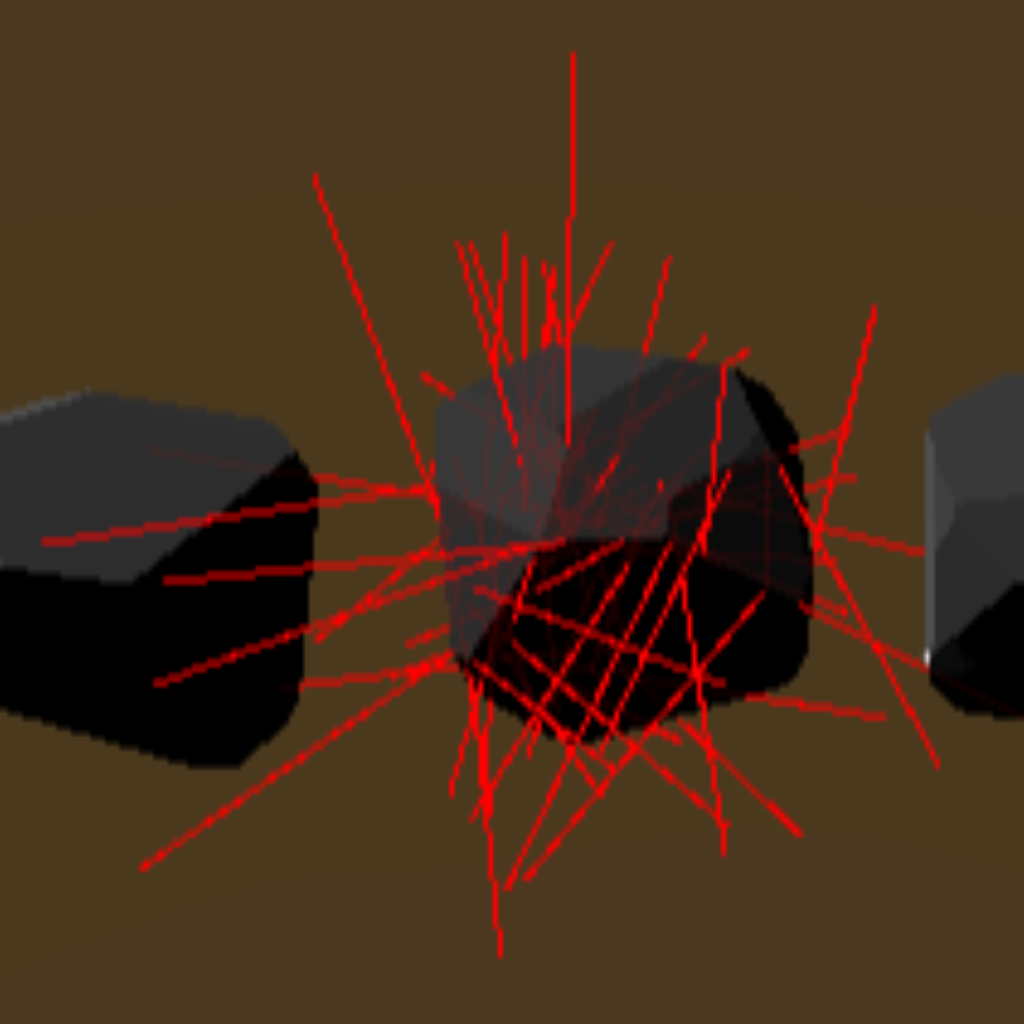
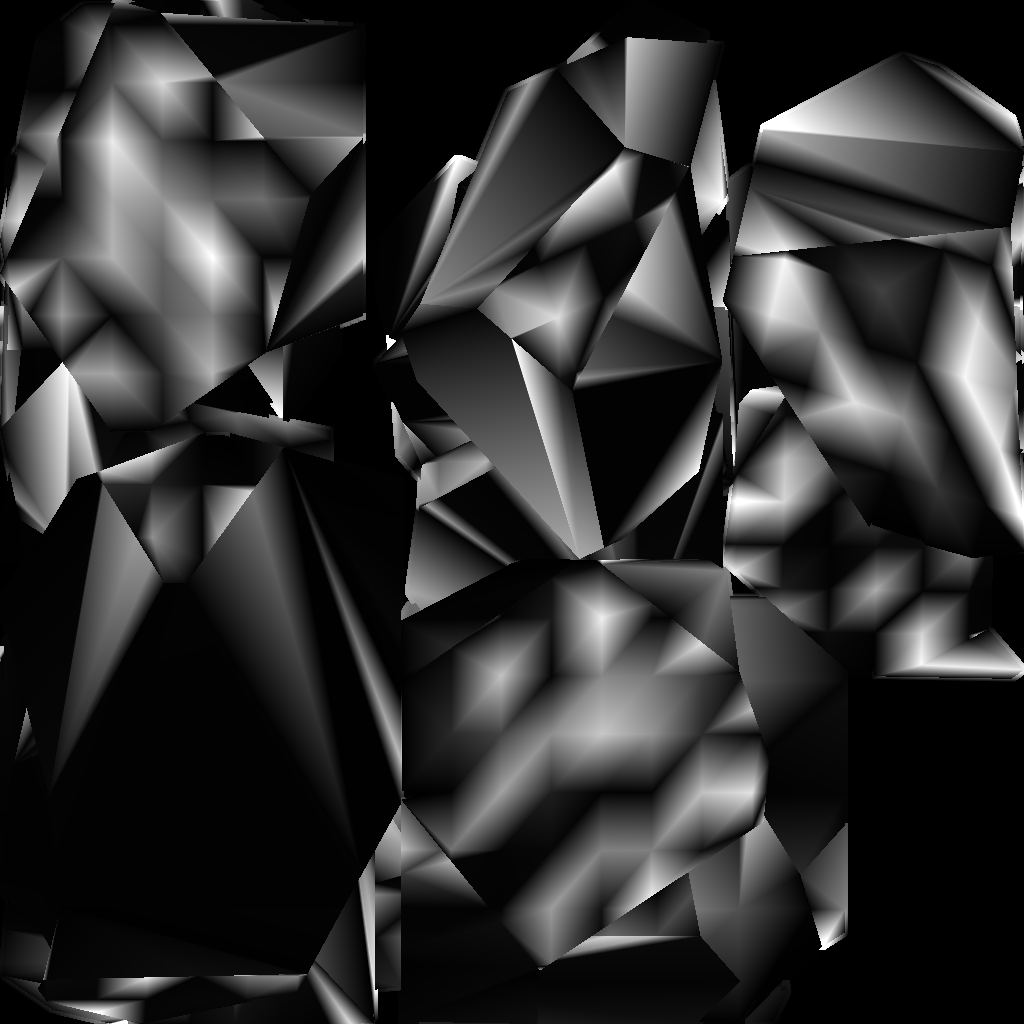
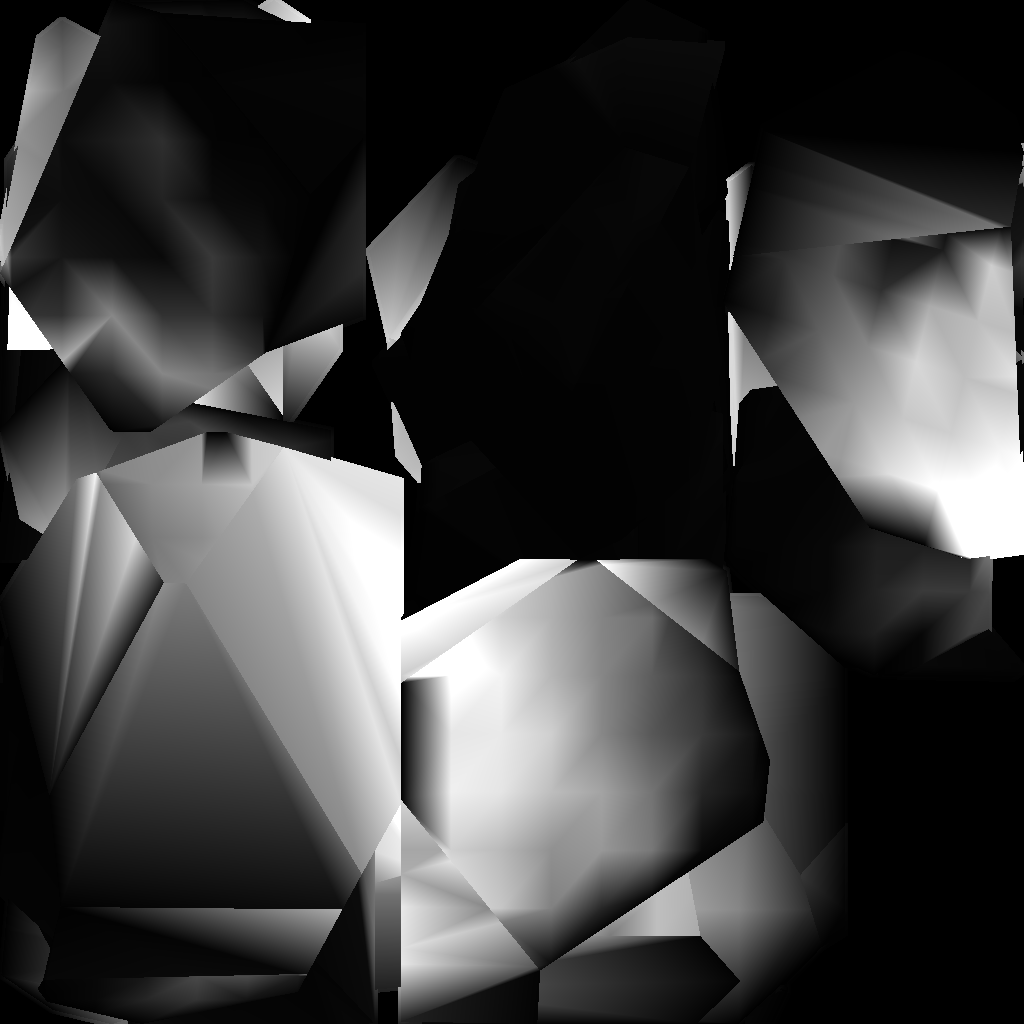
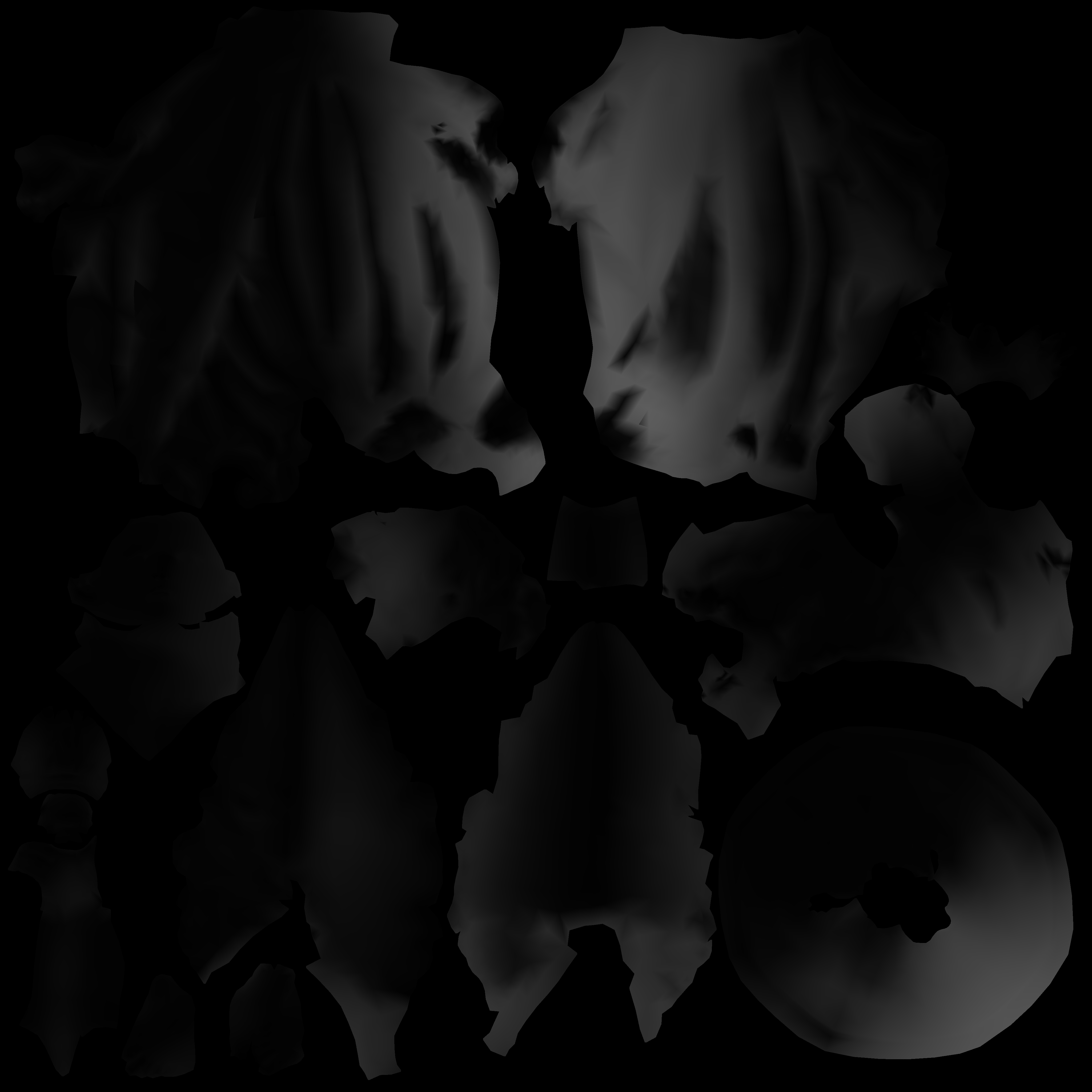
Compute shader
The translucency calculations need some parameters to function correctly. In particular the avarage depth of an object at each position (in our case each vertex), which can normally be achieved through raytracign capable hardware in real time. Unfortunately for me my hardware is not RTX capable, so an alternative was needed. Easy enough! In the raytraced solution mentioned in the SEED presentation the gathered data is stored into a texture. So we can do this as well beforehand and just keep using the same data. This way the hardware requirements are cirumvented altough perhaps at a loss of some visual fidelity.
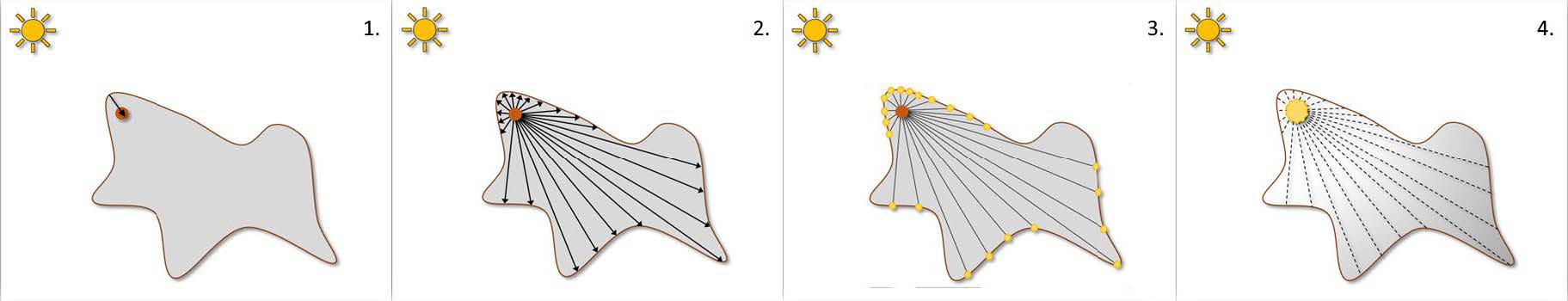
Credit: SEED - EA
The following steps will need to be executed. Our calculations shall be done per vertex
of the mesh, so a high-poly mesh is preferred to carry across more details. To get the
starting position for the ray, the vertex position must be added to the unit vector of
the inversed vertex normal, as shown on figure above the steps of the sampling method.
From here a random direction may be chosen for the ray direction. It was suggested in
the research of Barré-Brisebois,
that an importance-sample phase function would be used for this. But this goes
beyond the scope of this research. Rather a noise texture will be used to sample a
normal from.
Having both the origin of the ray as well as the direction, a ray-cast can be made on
the polygons of the mesh. From this the distance to the intersection point is kept and
if there is more than 1 sample per vertex, it can average out the result. This way,
a smoother and more accurate value can be achieved. The depth value can then be stored
in the vertex color to be baked out in a texture later.
Rendering
Finally the rendering, placing a material that uses a shader with the Beer-Lambert
calculation. As mentioned before possible idea was to have the precomputed step in
the vertex shader. Yet due to hardware limitations and time constraints, I was
unable to test this claim.
The fear of it simply being too expensive to render even 1 sample per frame on my current
hardware is a concern. On heavier system capable of RTX-raytracing and the associated
shaders in Unity this the issue would most likely not be there. Yet that is speculation
as the implementation was run on a system with a GTX 1050ti. All this very much
exemplifying the reason data is precomputed, especially for older systems.
Here you can see some of the final result: